”Please help me find this guy/girl I chatted with.”. This is one of the most frequent requests from our users. With StrangerMeetup, we aim to let people find new friends, as frictionless as possible. However, when two anonymous users start a chat and they find mutual interest in each other, how are they supposed to stay in touch? And what if the network goes down for any of the two users during a chat session?
How accounts can help
We recently introduced StrangerMeetup accounts. With this feature, you can become friends with strangers you meet that you find interesting. You can leave messages for your friends on StrangerMeetup at any time, even if they are not online when you are. Also, the chat history between two friends will be saved.
When done, your user profile will look something like this:
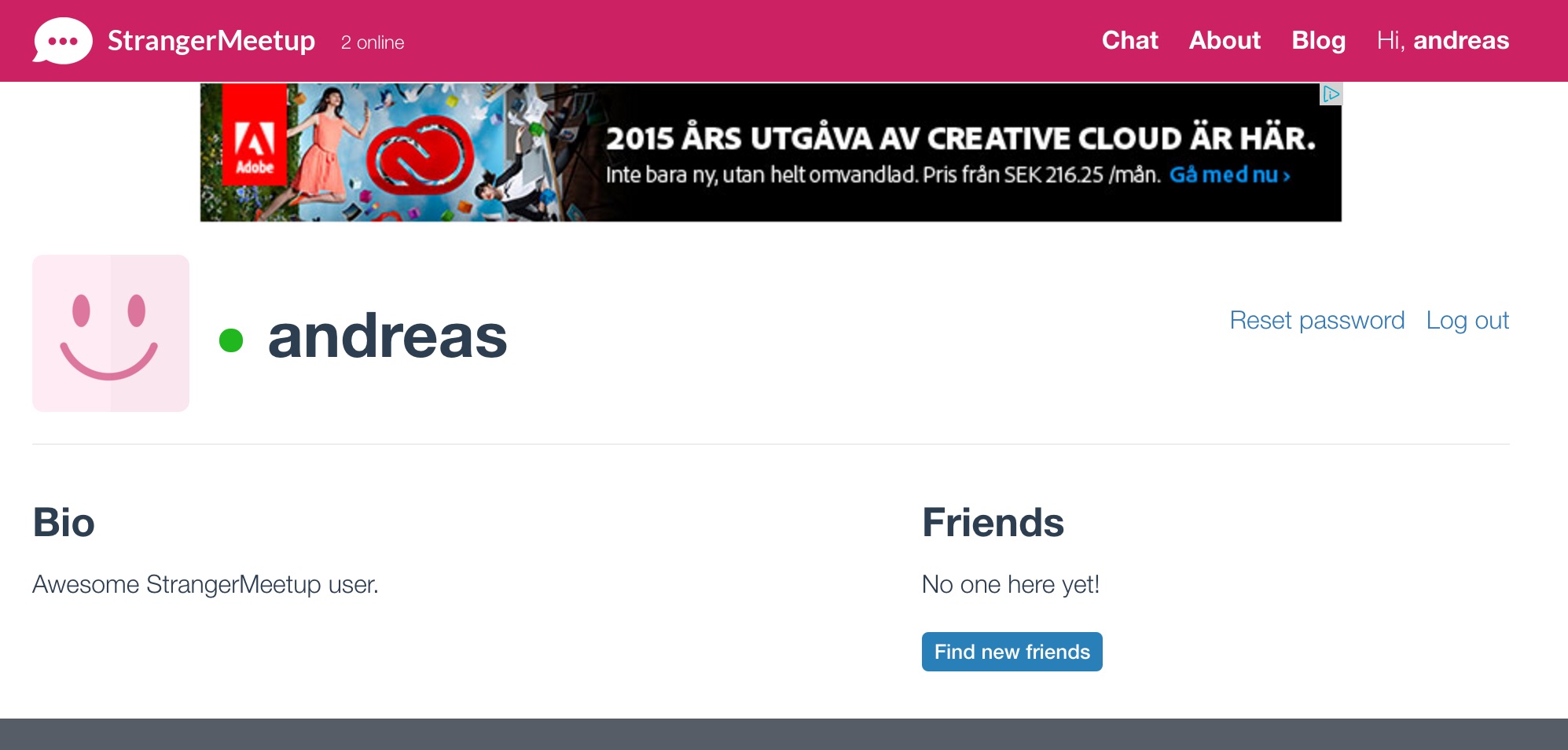
No friends yet. Quite boring, huh? Let’s click the Find new friends button.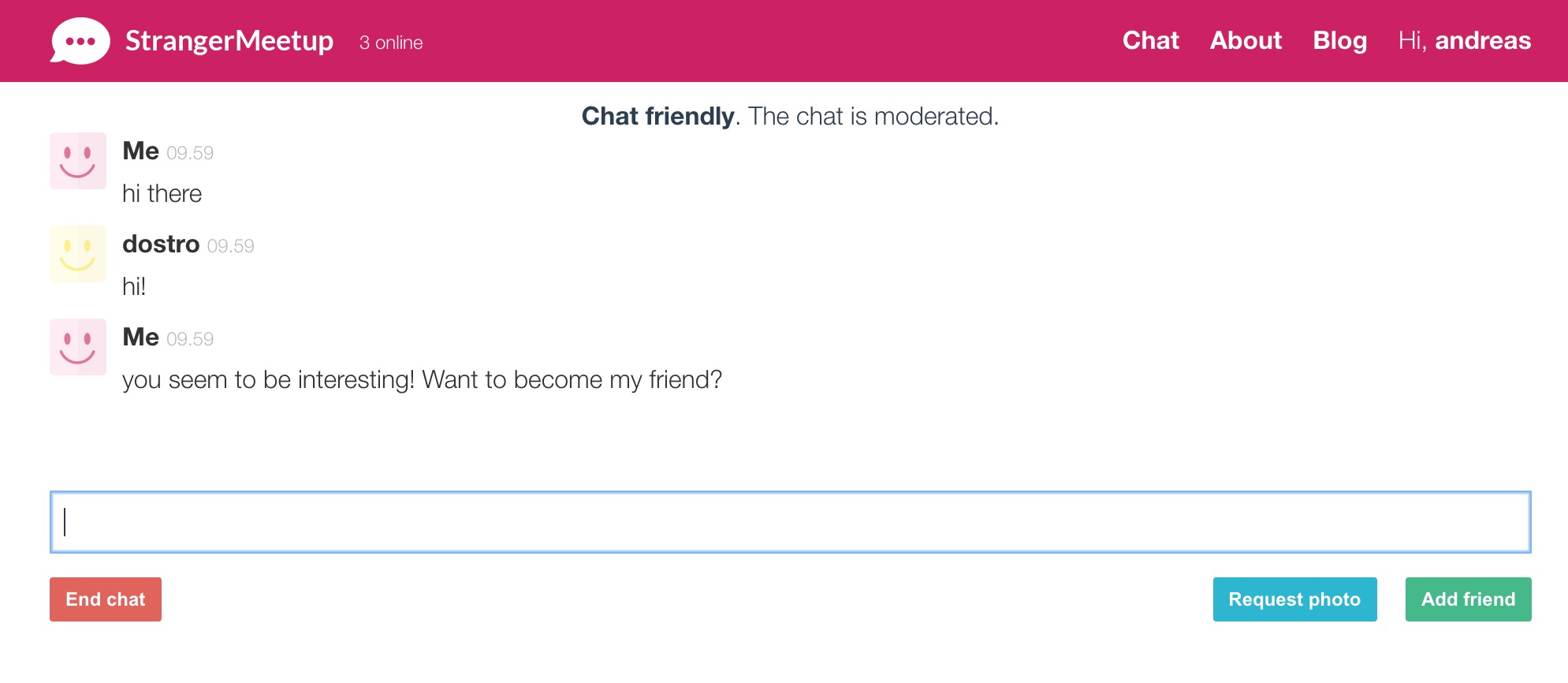
Great! A really interesting stranger. Let’s send him or her a friend request by clicking the green “Add friend” button in the bottom right corner of the screen. Please note that if the stranger you are chatting with is not logged in, you cannot add him or her as a friend. If the other person also wants to become friends, this is the result: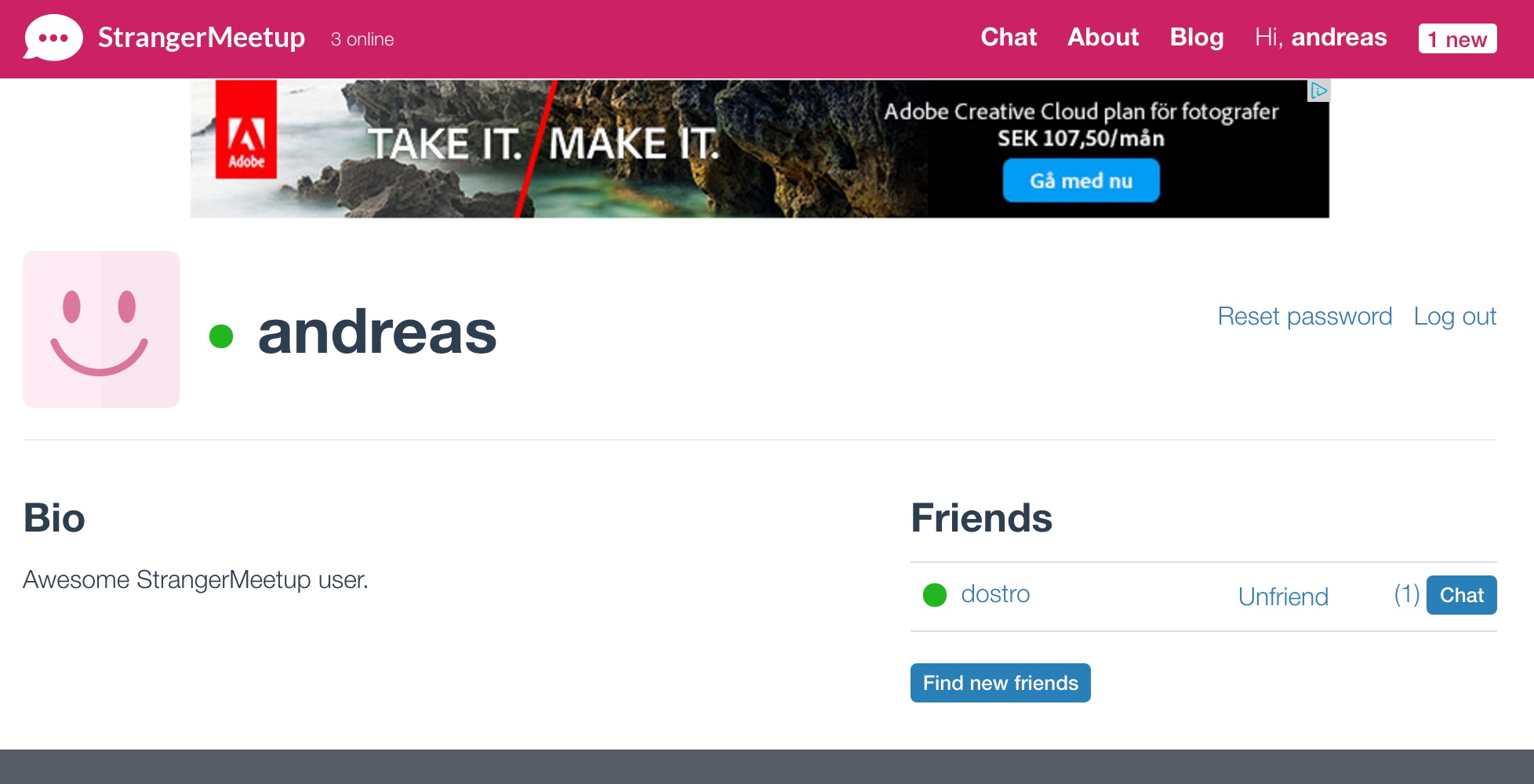
Yeah! Your first friend is added. Your friend list tells you whether your friends are online. As you can see in the top right corner of the screen, a notification is telling you how many unread messages you have. The counter next to your friend in the friend list tells you who sent you new messages.
What are you waiting for? Choose an alias, tell us your email and choose a good password, and you are done. It is as easy as that. Register here now.